Compare all cloud storage providers using our cloud storage comparison table, and find the best option for you! The table contains 31 cloud storage providers to compare on all of their features and pricing.
Scroll
Scroll sideways, or click the scroll buttons; < & >, to see all data.
Sort
Click column headers ( ) to sort; click again: change direction.
) to sort; click again: change direction.
Filter
Use checkboxes (), select from dropdowns (), or enter a range.
Want to compare two Cloud storage providers side-by-side to quickly spot the differences? For instance: pCloud vs IDrive? Click the link below to use the side-by-side comparison tool.
Footnotes
- Prices in this table are mentioned as we see them (from Europe). You might see different prices and/or currencies depending on your location or region. To confirm the pricing for your region, click the link to be taken to the pricing page.
- The prices mentioned are the regular prices; we don’t keep track of temporary sales or offers in the table. Make sure to always confirm the price on the provider’s pricing page before ordering. While we regularly update prices, the mentioned prices in the table might be out of date. If you notice any discrepancies, please let us know by posting a comment – and we’ll make sure to update it as soon as possible.
Popular comparisons
- Google Drive (One) versus Microsoft OneDrive
- Google Drive vs Dropbox
- Google Drive vs iCloud
- iCloud vs OneDrive
- iCloud vs Dropbox
- Dropbox vs Google Drive
- Dropbox vs pCloud
- Mega vs Dropbox
- Box vs Dropbox
- pCloud vs Icedrive
- IDrive vs Dropbox
- Internxt vs pCloud
- Proton Drive vs Google Drive
- NordLocker vs Proton Drive
Questions or feedback? Leave a comment!
Have any questions about our cloud storage comparison table? Want to see a (new) product added, spotted an error, or have any other feedback? Or do you want to show your appreciation, or just say 'hi'?
Then leave a comment below! We make sure to read and respond to all of them!
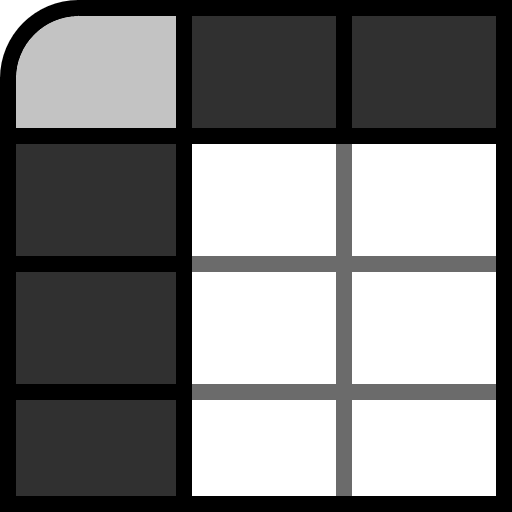





























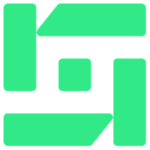

Thank you for this. Would it be possible to add a “Download Files On Demand” tab?
This was a dealbreaker for me when I moved from Dropbox to MEGA and I regret it a lot. I think this could also help many others see more clearly what each service offers.
Thank you again, highly appreciated!
You’re welcome! I’m not familiar with a ‘Download Files On Demand’ function, but I’ll look into what that means and see if I can add it.
This is excellent, thank you! Is it possible to download a copy or is that blocked?
Thanks Mark! There’s no option to download a copy right now. Can I ask why you’d want a copy? If you want to make sure you can access this page forever; you can use web.archive.org or archive.today to archive it. Copies and archives won’t get any updates though, while this page will. And on copies you’ll lose the sorting, filtering, and A vs B comparison functions.
Or are there other views you’d like to create with this data that (currently) aren’t possible? Note that you can also show and hide any row or column by using the ‘Hide’ function under settings.
Started my own research table… and then web searched and came across yours! Amazing! Thank you so much. would love a column with upload (and perhaps d/l) speeds ratings, as this is a big factor!
You’re welcome, glad you like it! As for upload/download speeds; I’ve considered adding this, but there are just too many variables. For instance, especially for the smaller providers, distance from your home to their server locations is a major factor. Then there’s the speed of your own (home) internet connection. Also, which app/interface you’re using (mobile app, web app, desktop app, or Rclone) can make a big difference.
Since every provider has a free account, my recommendation would be to just try out the free version of the providers that you’re interested in, and see how you like their speeds.
Thanks, Guido! Thats really helpful.
I’m currently looking more closely at Filen – and it seems some things have changed or are currently missing from the table.
* 10 GB min free storage, not 20 GB
* free account – deletion after 3 months of inactivity (email reminders to log in are being sent repeatedly before)
You’re welcome, Zach! Filen is an instant 20 GB free if you use the referral link the table. This info is in the note next to it. And I’m planning to add another column for the inactivity account deletion time for all providers.
Could you add the maximum inactivity time a free account can have before being deleted from each service? And thank you for this wonderful table!
Yes, planning to add that. Currently working on adding another product category to compare to the site, but I’ll look into adding this as a column when I next update this table!
Internxt now support rclone.
Added!
Amazing comparison and so detailed, thanks and happy new years!
Thanks, and happy New Year!
Great table. It would be nice to add some popular/relevant Nextcloud providers as well, since they are cloud storage providers to the end-user, even though all using the same underlying software :)N
Thanks! And will look into that. Might make it into a separate table.
1st, this is awesome and a great job. congrats and thanks.
2nd – first i did for this was filter for ZK encryption and then for the higher trustpilot rating. thus, the top 3 were:
Mega, Filen, Icedrive.
And to my surprise, none of the are in the recommended page for the file storage and I’m just wondering why. Made me feel uncertain to choose one of the 3 because of that you know¿?
Btw – im trying to substitute dropbox with and windows and android apps.
Cheers
You’re welcome!
And what do you mean by the ‘recommended page’ for file storage? This site doesn’t have such a page, so where did you see this?
Superb efforts man
Thanks!
Data for Infomaniak kDrive is blank, should be updated.
What data do you see show up as blank? Everything is filled out.
Un buen trabajo como referencia para quienes buscamos una alternativa al almacenamiento , para quienes manejamos archivos y los queremos tener a la mano , o tal vez por que no tenemos donde guardarlos pero son importantes para nosotros, hay varios que no conocia , agradezco tu trabajo e informacion me es muy util, sera que puedo descargarlo para futuras referencias, igual gracias por tu aporte
Thanks Rick! There’s no download function, but you can make a snapshot/archive of this page on web.archive.org or archive.today if you want to archive it for future reference.
I’m definitely planning to keep this both online AND updated long term – so this page will be here for the foreseeable future!
thanks for the guideline! really appreciate your hard work 😀
You’re welcome! 🙂
I’m currently de-US-ifying all my services and this is a godsend. Thank you
You’re welcome! 🙂
This is fantastic and helped me a great deal recently. However, Microsoft has increased their prices by an unbelievable amount, so unfortunately all the prices you have for them are out of date 🙁
Hey, thanks for letting me know. Looks like the ‘Basic’ plan is still the same but the prices for ‘Personal’ and ‘Family’ have gone up. I have updated the prices just now.
Thanks for this Guido!
You’re welcome, Devon!
Amazing comparison!
Thanks! 🙂
Thank Thank you! Im in the process of degoogling. Enough with google. I needed this.
You’re welcome! 🙂
Awesome job on this. Very informative and easy to understand.
My personal rating: A+ 👍🏼👏🏼
This is VERY MUCH appreciated!!! 💯
Thanks Jay!
This is a great comparison list and helped me discover could storage services that I didn’t even know existed.
One improvement that would be really helpful is to show the upload/download speeds as some are much slower than others and this may be an important factor for someone who uploads/updates regularly.
Thanks! And I’ll look into adding some speed benchmarks. Still, I’d recommend getting a free account of the services (that you’ve narrowed your choice down to) to test it out first hand – mainly because location is an issue. Especially for the smaller cloud storage services (fewer server locations), if you’re closer to their servers, speeds will be better. There can also be some major differences between upload/download speeds between using web apps or their desktop and mobile apps. Also, your own internet connection (4G/5G/Wi-Fi/wired) is a big factor.
can you add “top picks” or “recommendation”?
Eventually, maybe. I haven’t thoroughly reviewed each service yet, and also a lot of what would be a ‘top pick’ for me might not be the best for every use-case.
Personally, I’m using both Google Drive (for work) and Koofr (1 TB lifetime plan for smartphone media backups).
Amazing compilation of info!
One thing you could add is inactivity data deletion by time. Some services you need to check in every 3 months on free tier and 1 year at premium, and some never delete data by inactivity.
Once again, great job ♥
Thanks Mike! The inactivity data deletion info for free storage is already listed in the ‘Notes:’ column in the ‘Free storage space’ section. Will look into making that a separate column and do another check for all services when I next update the table.
Guido, you are a living legend.
Any way to get raw data, say in a .csv?
Wow, thanks!
There’s no export function as of now. If you want to edit/customize the table, there’s a function to hide any rows and/or columns under ‘Settings’ if that helps?
can I download to use offline?
The full table? No, there’s no export/download option, and all functionality like the filters and sorting wouldn’t work on an exported version. Also, the online version keeps getting updated (price changes, newly added features for providers, review scores). But if you really want an offline backup, the best option right now is to take a few screenshots and stitch them together (though that would mean the links won’t work either).
You are an amazing individual, thank you so much for putting your knowledge out there for the world and for spending so much time replying to the comments and updating this worksheet etc.
I would love to learn how to put a list like this together, do you give classes or have any instructional videos you’re willing to share, or even any suggestions for someone looking to figure this type of thing out? I’ve searched online and can’t seem to find something I can stick with, without getting frustrated or bored with it. Short lessons that speak in terms the average person can understand would be the best option for me, lol.
Seriously, thanks again you are amazing. I appreciate you’re time and effort creating this for all of us!
Thanks Tress! Missed this comment somehow, sorry for responding this late.
Sadly, I don’t have any tutorials/instructions on how I’ve made this site. But I can tell you that it runs on WordPress, and there are tons of courses on learning that. I don’t have any specific recommendations on courses though. I’m using the GeneratePress WordPress theme; which is widely used and has tons of tutorials available for it. For the main comparison table I’m using a plugin called Ninja Tables.
However, I have built a lot of functionality (like the color coding) on top of that using custom code. A lot of other things, like the side-by-side comparison tool, have been completely built from scratch using custom code. I’m using the WP Code WordPress plugin to add my custom code: HTML, CSS, PHP, and JavaScript. There are lots of (free) resources on learning that (but again, I don’t have any specific recommendations).
Alternatively, if you don’t want to build an entire website, look into learning to use Google Sheets to create comparison tables.
seems like filen now requires paid account to share file links
Thanks – updated!
Filen doesn’t support public link sharing with a free account. You either need to upgrade to a paid subscription or share to other registered users.
Changed this in the table. They used to allow sharing on free accounts, but not anymore, apparently due to abuse. This blog post goes into why: https://filen.io/hub/public-link-tool-moving-to-pro-only-access/
Add FileLu, they give out 10 – 30GB free.
Bit late, but added! It’s 1 GB to up to even 1 TB free (but with tons of referrals) now.
This is amazing, thanks for the time and effort gone into making this and also for sharing it with the world.
You’re welcome! Thanks for the compliment 🙂
You, sir.. are a real MVP. Thank you for making this as easy as possible for noobs like me! 🙂
You’re welcome! 🙂
Not just a fantastically useful table of data but a very well implemented & usable table – even on mobile!
However. I have noticed that the movement of the column headers is a bit laggy (though I’ve seen a lot worse) and popup notes appear under the sticky row headers so are often obscured (should be on top)
Thanks Marcus! And thanks for the feedback – will look into that.
And free space on Filen now starts at 10GiB I guess
There’s some info on that if you click ‘read note’. It’s 20 GB if you sign up with a referral link, even though it’s not specifically mentioned when clicking through on one. It’s 10 GB if you sign up without a referral link.
Filen now supports WebDAV (tested, working) and have public beta of rclone fork with native support.
Thanks for letting me know! Updated that info in the table.
I suggest adding https://filelu.com to the list. (I’m not afiliated with them)
Bit late, but Filelu has been added!
Will Quotaless being added for comparison? Thank you
Will have a look!
This is an exceedingly valuable tool. I know how much work goes into it because I tried doing a similar – but much smaller scale – review a few years ago.
Was surprised that I did not see Wasabi. Maybe it will be included in the update release.
Please help E2EE is entire drive or one folder only.
Depends. For which provider?
I really loved your table, it was super informative! Have you had a chance to check out SpaceJammit? I noticed you mentioned looking into other tools to add to your list and was curious if it might be considered.
Thanks, and I’ll have a look.
I don’t know whether services just supporting photos&videos are qualifying, but if so, you might want to consider adding https://zeitkapsl.eu?
Will look into it when I next update the table. Might have to do a separate table for services like that, not sure yet.
Hello.
I have a few corrections to suggest:
Icedrive and Filen have Webdav support.
InformaniaK Drive is only available in a few select countries, maybe it would be nice to put it in the notes.
I also suggest the inclusion of Filelu in the table. (I’m not affiliated with them)
Doesn’t terbox give you 1 TB of free space…..
They say they do, but it’s also mentioned that your free account is limited to 20 items with a max file size of 4 GB each (posted a screenshot in another comment here earlier). So I’ve listed it as 80 GB max. So it’s a bit confusing – but I’ll make sure to test it soon.
drive.proton.me gives me 2gb for free. was it 5gb and now its 2gb? either way, please update.
It gives me 5 GB for free, and it also says 5 GB for free on the site:
I think it used to be less. So not sure how you only have 2 GB; I would assume they’ve upgraded it for everyone.
1. Add gofile, bunkr, cyberfile and pixeldrain.
2. Is there a way to buy you a coffee? Mind you, a yearly update would be great.
1. Added to the list!
2. Yes, using my Ko-Fi page – much appreciated! I’ve got an update and expansion (more providers and features) planned later this month.
AMAZING work, thanks you so much for this. Wow ! What an impressive work and workload !!
I have some suggestions/improvements, in case you need some ideas haha
1. Would it possible to add hetzner Storage Box (https://www.hetzner.com/storage/storage-box/) on this list ? They look pretty solid and cheap (4$/month for 1 To)
2. I’m looking for a way to backup a NAS, so ssh/rsync feature support is a requirement in my case. I guess not all provider support this feature ?
3. would it possible to add a way to filter out columns & rows ? For example, I know 200 Gb is not enough for me, I want to get rid of that column (and 50 Gb and 100 Gb too ofc). I also know Google product is a no go, I want that line to be invisible. etc.
Thanks Rom!
As for the ideas:
1. Yes, Hetzner is on my list to add, as are many others. A full update (more providers, updated prices/features, more feature columns, etc) is planned. It might be a while though, as I’m also working on other aspects of the site first.
2. No, not all providers do support that. I’ll make sure to add a SSH support column when I update the table.
3. Yes! This was a much requested feature, so I’ve actually spent the last week developing it – and it’s live right now! It’s under Settings > Hide.
Thank you very much your work. Helped me a lot. You are an angel!!!
Glad to hear it helped you out! You’re welcome 🙂
Thank you for this tool. With the situation in the world as it is, it would be nice to add which country each service is based in. I’m boycotting USA and Chinese services.
You’re welcome! And the country (data jurisdiction) for each service is actually already listed; make sure to scroll almost all the way to the right to see it.
Thank you for very much for this amazing analysis tool! 🙏⭐
You’re welcome! 🙂
Thank you so much, Guido, for creating and maintaining this resource.
You’re welcome! 🙂
I agree, this is amazing. I wish more people did this. (Scribed by AB)
Thanks, David!
amazing
Thanks!
i’m so confused. several of these offer multiple options for TB storage but your chart only maxes out at 200GB? Google drive alone has a 3GB option yet it’s no where to be found on here
The comparison table shows all of those options, up to 100TB even. Have you tried scrolling to the right to see all of the options?
Hey!
Amazing work and very useful!
You should add also cryptee I believe.
Thanks! I have added Cryptee to the list of providers to check out for the next revision of this table.
fyi the word and link for mega isn’t visible, col 1.
Should be fixed now – looks like this was only the case if you use an adblocker.
Thank you for a great piece of work, this is really clear when you have to choose the right solution
You’re welcome! 🙂
Thank you for all your hardwork. I do love a good google sheet. This is mighty good. Thanks for the attention to details on that as well. You saved me a lot of additional hardwork, very grateful. 🙂
Glad to hear that! You’re welcome! 🙂
Hey,
Could you add anonfile.de to the table, or would that not fit?
It says it has only 38 members, so it’s a really small provider. Too small for me to add right now.
Thank you for putting the time into making this! Very thankful and appreciated!
You’re welcome! 🙂
How do you keep the prices up to date? Looks like some of them fell out of order.
https://cloud.amaryllo.us/pricing?p=CXLBBZB6 shows $49 for 1TB per year, but on their website it shows $199.
The prices shown in the comparison table are correct. Check Amaryllo’s pricing page again: it’s $49.90 for 1 TB yearly (scroll down). The $199 for 1 TB listed above that is for a lifetime subscription (mentioned as ‘One-Time Payment’).
This is a fantastic comparison and it just goes to show how data storage has become an important part of our every day life, and personally I would like to say thanks for your hard work in putting this together, as I know it would help me and others in our own endeavours.
You’re welcome, and thanks for the compliment! Made my day! 🙂
Very grateful for such well organized, ,researched, and logical storage project. Thank you!
Glad to hear that! You’re welcome! 🙂
Hi,
What a job! I would like to know what would be the ever BEST option (among all those Cloud Storage Corp. in your listing) for Mobile and Web Apps with LIVE feature, videos, pics and text contents, etc. It’s also expected/wanted that they (Mobile and Web Apps) work at a really GREATER SPEED and have HUGE STORAGE capacities.
Any thoughts, advice, and comments will be highly appreciated!
Thank you
In’Jeh
Thanks In’Jeh! So you’re looking to store and serve files to lots of users? Because in that case it sounds like what you need is webhosting (and maybe object storage) rather than cloud storage (file storage).
Hi,
This is really amazing. Found it on reddit. Thanks so much! Maybe adding Amazon Glacier Deep Storage would be helpful? Thanks again!
You’re welcome! I’ll most likely make a separate table for object storage such as Amazon S3 Glacier as they’ve got different features and different pricing structures than the providers in the current table (file storage).
I didn’t even know they were different! Makes perfect sense. Thank you!
You’re welcome! 🙂
Can you add Hetzner Storage Boxes to the table? Or does it not fit the criteria? Thanks for work you’ve done!
Yes, they’d fit the criteria. I will add them when I next update this table, but that’ll be a while as I’m currently working on other aspects of the site.
very very useful table
one small proposal of improvement:
for 2FA support column, maybe is good idea to add subcolumn or subinfo contains info about method of 2FA that is supported (for example 2FA via sms/ via e-mail/ with Google Authenticator / with hardware security keys)
Thanks! And will look into adding that for the next update of the table.
Would you consider adding Forever by Trustpilot?
They may be new.
Great data!
Thank you.
🙂
Thanks Angela! And I guess you mean Forever.com? Have added them to the list of providers to check out.
Take a look at https://www.storj.io/, the storage price is cheap as low as $3/TB
Thanks – will look into it.
Found a mistake: Apple does not support WebDAV access to their cloud storage. The link goes to the means by which MacOS can connect to a WebDAV server.
Thanks for pointing that out, fixed!
Hello there!
We are missing the Hetzner Storage box and Storage Share products on your comparison sheet.
For more information see here:
https://www.hetzner.com/storage/storage-box/
https://www.hetzner.com/storage/storage-share/
Would be greatly appreciated if you add them to the list.
I would like to see also Files.fm in this comparison. Have using it for couple of years now!
Missing GoFile and PixelDrain.
Will look into them for the next revision!
FYI, the free version of Infomaniak KDrive is exclusive to part of Europe. The paid version doesn’t have this restriction.
Cbackup either increase in prices or region differences. I’m using sg vpn so….
Box.com also different storage and plan pricing.
Also didnt know if gofile can be included or not, but quite cheap, 3tb for 9$/m or 7.5$/m paid yearly.
Thanks for pointing that out! Looks like CBackup have raised their prices indeed – by a lot! I have just updated the table with the new prices. And I’ve added GoFile to my list of providers to check out.
Hello Guido
Thanks for this awesome table.
Just a not that internxt cli client provides (or so it claims) a WebDAV server [1], so that would be a qualified Yes in that column.
Regards
1- https://github.com/internxt/cli/tree/main?tab=readme-ov-file#internxt-webdav-action
Thanks for the heads up! Looks like they’ve added WebDAV support earlier this year, but I didn’t update it in the table yet. I did just now!
Well done! Many thanks from me 😉
I’ve been looking for such a detailed overview for a long time.
It would be great if you could stay “on the ball” here …
For further recordings / tests I would have …
IONOS Hidrive (https://www.ionos.de/office-loesungen/hidrive-cloud-speicher)
Strato Hidrive (https://www.strato.de/cloud-speicher/)
MyDrive (https://www.mydrive.ch/en/)
Regards
Mikel
You’re welcome! And thanks for the suggestions; I’ll make sure to check them out for the next iteration of this table. Will be a while though, as I’m working on other aspects of the site first.
Hi, thank you for this tool.
Tresorit has a Linux app: https://support.tresorit.com/hc/en-us/articles/216114157-Tresorit-for-Linux-FAQ
Thanks, fixed!
I use telegram, it is a bit slow but it’s unlimited you know.
Yeah, I’ve heard about that trick/loophole before. Wouldn’t really trust that as a long-term cloud storage solution for important files though, as they might pull the plug on this any time. It’s also missing a lot of features that actual cloud storage providers do offer. But it could be useful in some situations, sure.
Google does not seem to be offering their 200 GB plan anymore
I think the 200 GB option doesn’t show up until you’re already on the 100 GB plan. I’ve actually upgraded to the 200 GB plan myself last month. It’s also showing even more options for me now (5-30 TB).
Here’s a screenshot I took just now:
I also just checked with another Google account that doesn’t any Google One subscription, and it indeed doesn’t show the 200 GB option, or the 5-30 TB options (there does seem to be a discount going on by the way):
So to get the 200 GB option, I think you have to get the 100 GB option first.
If it’s not too much to ask, is it possible to add some filler columns at the end/right so when I scroll right I can have the names of the services just besides the columns with the info I need.
Hi, if you’ve got trouble seeing which provider corresponds with which in the table (especially when it comes to the last few columns that are the furthest away), you could try resizing the window to make it smaller so they’re closer. There’s also a (slight) hover color: so if you hover the cursor over a row it becomes a bit darker to highlight a row.
I have adjusted the hover color to make it a bit more obvious just now. Let me know if that helped.
Oh, and since you don’t have a cursor on mobile devices (phone/tablet), you can click on the row to highlight it instead.
Proton Drive does not have a Linux app
Thanks for pointing that out, fixed!
Thanks for the excellent article. On the one hand, there are some great options staying at Rclone.org. Among them, Nextcloud is a great addition to the cloudflare suite, so we’d definitely recommend it. P.S. I found a mistake in the Lifetime100GB/amaryllo cell. 😅
Thanks for the compliment!
I’m not sure what the mistake is for the Amaryllo 100 GB lifetime option? It’s $49.99 at Amaryllo.us, or $29.99 if you get it from StackSocial.com.
Mega has a bandwidth limit.
Thanks, found it, seems to be 5GB per day for free accounts according to multiple sources, even though Mega doesn’t state this themselves. Updated the table.
Hello,
Thanks for your work. Very useful I was starting doing this when i found it.
I suggest you to add as they are also quite popular:
https://www.strato.nl/
https://www1.sugarsync.com/
And this one but now how is the situation with Russia is not a good option.
https://cloud.mail.ru/
Regards,
You’re welcome! And thanks for the suggestions – will look into them, and take them into consideration for the next revision.
This is really just wonderful, thank you. There are 2 things I’d think would improve it, though. First, it would be super helpful to also show the prices in $/GB (and/or €/GB). There are so many different sizes and terms, a price-per-gig is the only way to quickly compare the plain price of the storage. Second, as others have said, you should add some more providers, AWS for one. Their plan is interesting: pictures don’t count(!). And, maybe others. Someone mentioned Terabox — I’ve never heard of them and your objections seem reasonable. But, why leave them out? The more options and data, the more useful the tool. … At the least, you should try to develop simple, consistent criteria for what providers will be included.
You’re welcome! I’ve considered adding a price per GB, but since the price/GB is different depending on the size of the plan you choose, I’d have to double the amount of pricing columns. I assumed most people roughly know how much storage they need, and the table already allows you to compare prices for different storage sizes right now.
More providers will be added for in the future for sure – but it’ll take a while since I’m busy working on other comparison tables and adding other functionality to this site first. When it comes to object storage (AWS, Azure, Wasabi, etc), I have planned to create a separate comparison table for that, since both the use case as well as pricing structure for those (price/GB makes more sense here) is different.
As for Terabox – it’s already in the comparison table right now, and has been since the first version of this table. And I agree; more options and data is better. I don’t have any specific criteria to either add or leave a provider out of table right now (will think on that though); so far I’ve just added everything I knew about and could easily find. So more options (that have been pointed out to me) will follow!
Hi,
Can you add wasabi to your next updated table?
Hi Ema,
As far as I can tell, they only seem to provide ‘object storage’, which I consider to be in a different category from the ‘file storage’ providers I’ve listed in the table above. I’ve got plans to make another table to compare object storage (including AWS, Google Cloud, iDrive e2, Backblaze B2, etc) in the future, but it’ll be a while before I’ve got a new table on that subject published.
What do you think about Terabox? It provides 1TB on the free package, if it works & is safe then I guess would be a better option for most of us
Hi Lucy,
I’ve tried Terabox out for a bit, and it just seems extremely slow when I try to download anything (using the free account). Also, I’m not sure they actually provide 1 TB for free. Yes – your account will show 1024 GB of space available, but here: https://www.terabox.com/cloud-storage-pricing-plans it also says your free account is limited to 20 files:
Since the max file size for uploads is 4 GB, I’ve listed them as giving you up to 80 GB for free at most. I was actually able to upload more than 20 files, but I’m not sure if they’ll be ‘saved’, as in; kept available and not automatically deleted after a while.
Other than that, don’t like the fact that they show ads (on the free account), and how they keep nagging you about upgrading. For instance, for every file you download, the web app will show a pop-up that says that premium (paid) accounts have better download speeds – and then continue to download your selected files at a snails pace.
So while I haven’t tested them enough to give a full review, so far Terabox just comes across as the ‘Temu of cloud storage’ to me. That said, it’s a Japanese company now, but they started in China – which also leads some people to not trust them with their personal files, or to install the app on their phones.
Hi, I think that Terabox basically has shit marketing or something, because about a year ago I uploaded hundreds of files in different folders (granted none above 4GB) for a total of 241GB and I accessed the account again today because I needed some files (and needed to upload more) and everything was still there, at least with the Web App. Granted, yes, the ads are a pain, and it still only streams videos in 480p and not original quality.
I remembered trying the iOS app before for Terabox, and it also had shit playback but here it was very bad streaming capabilities, like if you tried to skip ahead or anything it would go back either to the beginning or to where you were skipping from (this issue is not present on the desktop Web App) but that was last year, I haven’t tried the iOS app this year, maybe they updated some stuff. I also remember that you had minigames on the iOS app that actually gave you premium for a few days at a time
About sharing files, I don’t know because I only used it to upload, stream, or download.
Great Analysis, Thanks !
Can you pl include Digiboxx into your table, It is India based cloud storage service, servers are in India.
Cheers !
Hi Chaithra, never heard of them before, but looks like an interesting option. I’ve added them to the list of providers to research for when I’ll update this table!
Hey love your work, maybe you can add Shadow Drive.
https://shadow.tech/en-GB/drive
Offers 20GB for free users.
It is not available in NA yet though but it is in Europe.
Thanks! And noted – will look into them for the next revision!
I need a linux compatible storage solution that supports symbolic links without any interpretation or modification of them. Your chart would benefit from a column marked “supports symbolic links (symlinks)” or something similar. Thank you.
Hi Gregben, I haven’t really seen any cloud storage providers mention whether they support symlinks in my research so far, but I’ll look into adding that for the next revision of this table.
Can you investigate Telebox? Supposedly 2TB (“2048GB” on their website) for $3.59/month – $34.99/year.
Interesting. Added it to my list of services to check out for when I next update the table.
Proton has released Proton Docs, which means you’ll be able to able to edit and collaborate on text documents stored on your Proton Drive. As of now it’s only text files, so no spreadsheets or presentations. Updated the table to reflect this change.
This is a new and improved version of the Cloud Storage comparison table from this Google Sheet.
A few more cloud storage providers have been added, as well as a few extra features and pricing options to compare them on. Pricing has also been updated, and now contains links that take you directly to the pricing page where the price is mentioned. Review scores have also been updated.
Unlike the original Google Sheet, this comparison table allows for:
Also, this table uses conditional formatting, which means cells are color-coded for their features, so you can more easily spot the pros & cons of each option.
Even more features to compare on will be added soon. I’m also looking into a few more providers to add – if you have any suggestions, let me know!
The original Google sheet can still be found here: https://docs.google.com/spreadsheets/d/1cEd65XDW3gBHnRsJ0rbq3V_B28mKySHiMPAZvArHiiA/, but won’t receive any more updates.
Hello,
It is very nice and detailed comparison list, but you missed some good ones like SpiderOak (One Backup), FileLu, and Zoolz.
Thanks! And I’ll look into adding the additional providers you mentioned.