Compare all PocketBook e-reader models on specifications and features using our PocketBook e-reader comparison table!
This table contains all e-readers released by PocketBook starting from 2018, up to the latest release: the PocketBook Verse Lite, released in 2025.

Scroll
Scroll sideways, or click the scroll buttons; < & >, to see all data.
Sort
Click column headers ( ) to sort; click again: change direction.
) to sort; click again: change direction.
Filter
Use checkboxes (), select from dropdowns (), or enter a range.
Want to learn what the e-reader specifications and features mean, so you'll know what to look for? Read the explanation here!
Want to compare two PocketBook e-readers side-by-side to quickly spot the differences? Example: PocketBook Verse vs Verse Pro? Click the link below to use the side-by-side comparison tool.
| Name, PocketBook: | Image | MSRP ⓘ | Released | Availability ⓘ | Check price: | Display type | Display size (inch) | Resolution (pixels W×H) | Color display? | Pixel density | Screen light? | Adjust color temperature? | Auto-rotate? | Touchscreen | Button controls? | Stylus input | Dark mode | Audiobooks | Bluetooth | Wi-Fi? | Cellular network | Operating system | Reading apps & e-book shops | Web browser? | Email app? | Dropbox & Google Drive? | Internal storage | RAM | CPU clock speed | Other built in: | MicroSD card reader? | 3.5 mm AUX out port? | HDMI port? | Battery capacity (3.7V) | USB (charging) port | Waterproof? | Size (cm H×W×D) | Weight (gram) ⓘ | Size (inch H×W×D) | Weight (oz) ⓘ: | Screen: flush or recessed? | Color options: | Accessories in the box | Model number | User guide / manual | Official site link | |
|---|---|---|---|---|---|---|---|---|---|---|---|---|---|---|---|---|---|---|---|---|---|---|---|---|---|---|---|---|---|---|---|---|---|---|---|---|---|---|---|---|---|---|---|---|---|---|---|
| Inkpad One | 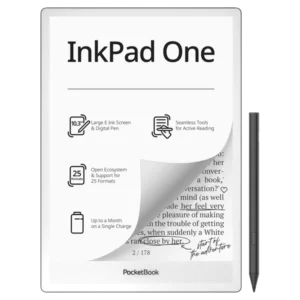 | €299 | 2026 | Available | Amazon | E Ink Mobius Carta | 10.3 | 1404×1872 | No | 226 PPI | Yes | Yes | ✔ | ✔ | ❌ | ✔ | ✔ | ✔ | ✔ | Wi-Fi 5 | ❌ | Linux 4.9.56 | Bookstore, EPUB & PDF support | ✔ | ❌ | ✔ Dropbox | 32 GB | 2000 MB | 1.8 GHz quad core | - | ❌ | Via USB adapter | ❌ | 3700 mAh | USB-C | No | 24.4×17.3×0.5 | 400 | 9.61×6.81×0.20 | 14.11 | Flush | Matte black (white bezels) | PocketBook Stylus 2 | ? | Not available | Pocketbook.ch | fit |
| Color Note | 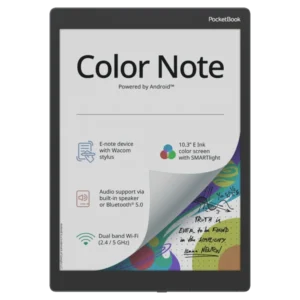 | $599.99 | 2024 | Available | Amazon | E Ink Kaleido 3 | 10.3 | 1404×1872 | Yes | 227 PPI, color: 76 PPI | Yes: SMARTlight | Yes | ✔ | ✔ | ❌ | ✔ (Wacom) | ✔ | ✔ | ✔ | Wi-Fi 5 | ❌ | Android 12 | Any; download via Google Play Store | ✔ | ✔ | ✔ | 32 GB | 4000 MB | 1.5 GHz quad core | Speaker, microphone | ✔ | Via USB adapter | ❌ | 4000 mAh | USB-C | No | 24.6×17.35×0.64 | 390 | 9.69×6.83×0.25 | 13.76 | Flush | Black | Stylus | PB1041 | User manual | Pocketbook.ch | buttons(bottom|fit) |
| InkPad Eo | 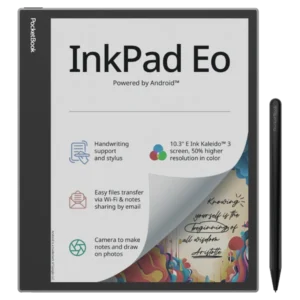 | $549 | 2024 | Available | Amazon | E Ink Kaleido 3 | 10.3 | 1860×2480 | Yes | 300 PPI, color: 150 PPI | Yes: SMARTlight | Yes | ✔ | ✔ | ❌ | ✔ (Wacom) | ✔ | ✔ | ✔ | Wi-Fi 5 | ❌ | Android 11 | Any; download via Google Play Store | ✔ | ✔ | ✔ | 64 GB | 4000 MB | 2.3 GHz octa core | 2 speakers, camera | ✔ | ❌ | ❌ | 4000 mAh | USB-C | No | 22.6×19.1×0.7 | 470 | 8.9×7.52×0.28 | 16.58 | Flush | Grey | Stylus | PB1042 | User manual | Pocketbook.ch | fit |
| Era Color | 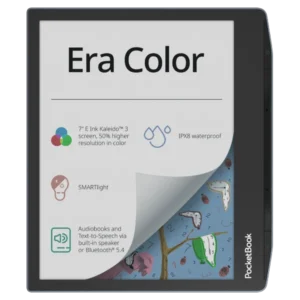 | $269.99 | 2024 | Available | Amazon | E Ink Kaleido 3 | 7 | 1264×1680 | Yes | 300 PPI, color: 150 PPI | Yes: SMARTlight | Yes | ✔ | ✔ | ✔ Page-turn, home, menu | ❌ | ✔ | ✔ | ✔ | Wi-Fi 5 | ❌ | Linux 4.9.56 | Bookstore, EPUB & PDF support | ✔ | ❌ | ✔ Dropbox | 32 GB | 1000 MB | 1.8 GHz quad core | Speaker | ❌ | Via USB adapter | ❌ | 2500 mAh | USB-C | Yes - IPX8 | 15.5×13.4×0.76 | 235 | 6.1×5.29×0.31 | 8.29 | Flush | Black | - | PB700K3 | User manual | Pocketbook.ch | fit |
| Basic Lux 4 | 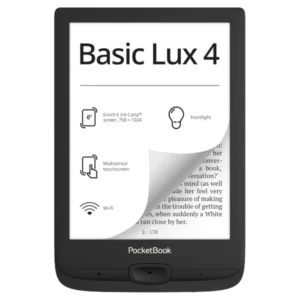 | $119.99 | 2023 | Available | Amazon | E Ink Carta | 6 | 758×1024 | No | 212 PPI | Yes: Frontlight | No | ❌ | ✔ | ✔ Page-turn, home, menu | ❌ | ✔ | ❌ | ❌ | Wi-Fi 4 | ❌ | Linux 3.10.65 | Bookstore, EPUB & PDF support | ✔ | ❌ | ✔ Dropbox | 8 GB | 512 MB | 1 GHz dual core | - | ✔ | ❌ | ❌ | 1300 mAh | Micro-USB | No | 16.13×10.8×0.8 | 155 | 6.35×4.25×0.3 | 5.47 | Recessed | Black | - | PB618 | User manual | Pocketbook.ch | fit |
| Verse Pro Color | 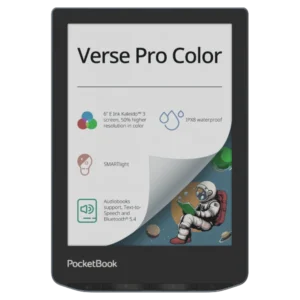 | $169.99 | 2024 | Available | Amazon | E Ink Kaleido 3 | 6 | 1072×1448 | No | 300 PPI, color: 150 PPI | Yes: SMARTlight | Yes | ✔ | ✔ | ✔ Page-turn, home, menu | ❌ | ✔ | ✔ | ✔ | Wi-Fi 5 | ❌ | Linux 4.9.56 | Bookstore, EPUB & PDF support | ✔ | ❌ | ✔ Dropbox | 16 GB | 1000 MB | 1.8 GHz quad core | - | ❌ | Via USB adapter | ❌ | 2100 mAh | USB-C | Yes - IPX8 | 15.6×10.8×0.76 | 182 | 6.14×4.25×0.3 | 6.42 | Recessed | Black | - | PB634K3 | User manual | Pocketbook.ch | fit |
| Verse Pro | 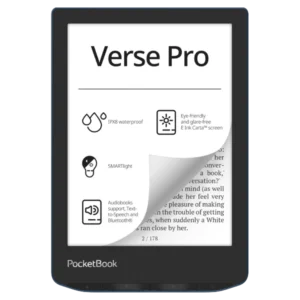 | $179.99 | 2023 | Available | Amazon | E Ink Carta HD | 6 | 1072×1448 | No | 300 PPI | Yes: SMARTlight | Yes | ✔ | ✔ | ✔ Page-turn, home, menu | ❌ | ✔ | ✔ | ✔ | Wi-Fi 4 | ❌ | Linux 3.10.65 | Bookstore, EPUB & PDF support | ✔ | ❌ | ✔ Dropbox | 16 GB | 512 MB | 1 GHz dual core | - | ❌ | Via USB adapter | ❌ | 1500 mAh | USB-C | Yes - IPX8 | 15.6×10.8×0.76 | 186 | 6.14×4.25×0.3 | 6.56 | Recessed | Blue, red | - | PB634 | User manual | Pocketbook.ch | fit |
| Verse | 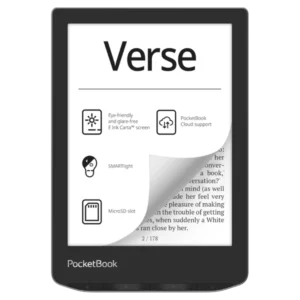 | $139.99 | 2023 | Available | Amazon | E Ink Carta | 6 | 758×1024 | No | 212 PPI | Yes: SMARTlight | Yes | ✔ | ✔ | ✔ Page-turn, home, menu | ❌ | ✔ | ❌ | ❌ | Wi-Fi 4 | ❌ | Linux 3.10.65 | Bookstore, EPUB & PDF support | ✔ | ❌ | ✔ Dropbox | 8 GB | 512 MB | 1 GHz dual core | - | ✔ | ❌ | ❌ | 1500 mAh | USB-C | No | 15.6×10.8×0.76 | 186 | 6.14×4.25×0.3 | 6.56 | Recessed | Blue, Grey | - | PB629 | User manual | Pocketbook.ch | fit |
| Verse Lite | 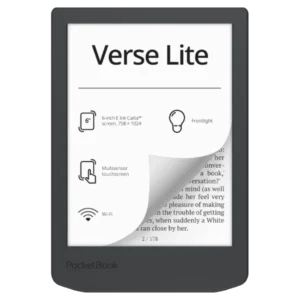 | $119.99 | 2025 | Available | Amazon | E Ink Carta | 6 | 758×1024 | No | 212 PPI | Yes: Frontlight | No | ❌ | ✔ | ❌ | ❌ | ✔ | ❌ | ❌ | Wi-Fi 4 | ❌ | Linux 3.10.65 | Bookstore, EPUB & PDF support | ✔ | ❌ | ✔ Dropbox | 8 GB | 512 MB | 1 GHz dual core | - | ❌ | ❌ | ❌ | 1000 mAh | USB-C | No | 15.6×10.8×0.76 | 170 | 6.14×4.25×0.3 | 6.00 | Recessed | Grey | - | PB619 | User manual | Pocketbook.ch | fit |
| InkPad Color 3 | 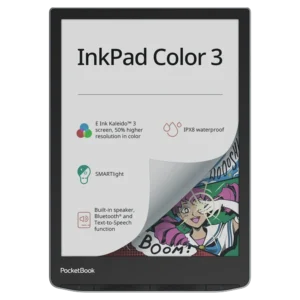 | $329.99 | 2023 | Available | Amazon | E Ink Kaleido 3 | 7.8 | 1404×1872 | Yes | 300 PPI, color: 150 PPI | Yes: SMARTlight | Yes | ✔ | ✔ | ✔ Page-turn, home, menu | ❌ | ✔ | ✔ | ✔ | Wi-Fi 5 | ❌ | Linux 3.10.65 | Bookstore, EPUB & PDF support | ✔ | ❌ | ✔ Dropbox | 32 GB | 1000 MB | 1.8 GHz quad core | - | ❌ | Via USB adapter | ❌ | 2900 mAh | USB-C | Yes - IPX8 | 18.95×13.4×0.795 | 267 | 7.44×5.28×0.31 | 9.42 | Recessed | Black | - | PB743K3 | User manual | Pocketbook.ch | fit |
| InkPad Color 2 | 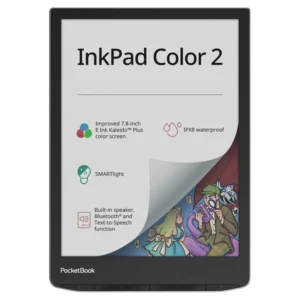 | $319.99 | 2023 | Available | Amazon | E Ink Kaleido Plus | 7.8 | 1404×1872 | Yes | 300 PPI, color: 100 PPI | Yes: SMARTlight | Yes | ✔ | ✔ | ✔ Page-turn, home, menu | ❌ | ✔ | ✔ | ✔ | Wi-Fi 5 | ❌ | Linux 4.9.56 | Bookstore, EPUB & PDF support | ✔ | ❌ | ✔ Dropbox | 32 GB | 1000 MB | 1.8 GHz quad core | Speaker | ❌ | Via USB adapter | ❌ | 2900 mAh | USB-C | Yes - IPX8 | 18.95×13.4×0.795 | 267 | 7.46×5.28×0.31 | 9.42 | Recessed | Silver | - | PB743С | User manual | Pocketbook.ch | fit |
| InkPad X Pro | 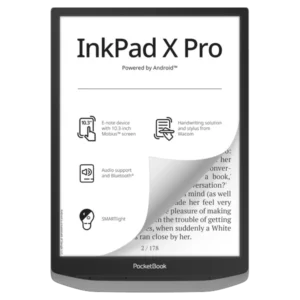 | $419.99 | 2023 | Available | Amazon | E Ink Mobius Carta | 10.3 | 1404×1872 | No | 227 PPI | Yes: SMARTlight | Yes | ✔ | ✔ | ✔ Page-turn, home, menu | ✔ (Wacom) | ❌ | ✔ | ✔ | Wi-Fi 4 | ❌ | Android 8.1 | Any; download via Google Play Store | ✔ | ✔ | ✔ Dropbox | 32 GB | 2000 MB | 1.8 GHz quad core | - | ❌ | Via USB adapter | ❌ | 3200 mAh | USB-C | No | 24.9×17.3×0.795 | 350 | 9.8×6.81×0.3 | 12.35 | Recessed | Grey | Stylus, cover | PB1040D | User manual | Pocketbook.ch | fit |
| InkPad 4 | 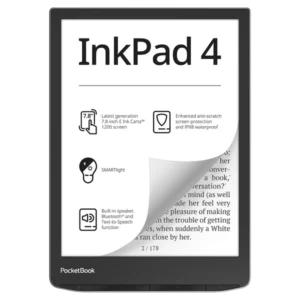 | $289.99 | 2023 | Available | Amazon | E Ink Carta 1200 | 7.8 | 1404×1872 | No | 300 PPI | Yes: SMARTlight | Yes | ✔ | ✔ | ✔ Page-turn, home, menu | ❌ | ✔ | ✔ | ✔ | Wi-Fi 4 | ❌ | Linux 3.10.65 | Bookstore, EPUB & PDF support | ✔ | ❌ | ✔ Dropbox | 32 GB | 1000 MB | 1 GHz dual core | Speaker | ❌ | Via USB adapter | ❌ | 2000 mAh | USB-C | Yes - IPX8 | 18.95×13.4×0.795 | 265 | 7.46×5.28×0.31 | 9.35 | Flush | Silver | - | PB743G | User manual | Pocketbook.ch | fit |
| Basic Lux 3 | 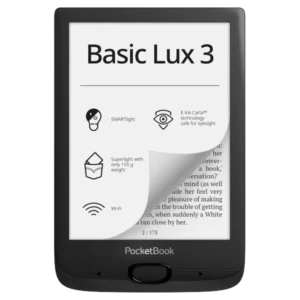 | $109.99 | 2022 | Discontinued | Ebay, Amazon | E Ink Carta | 6 | 758×1024 | No | 212 PPI | Yes: SMARTlight | Yes | ❌ | ✔ | ✔ Page-turn, D-pad | ❌ | ✔ | ❌ | ❌ | Wi-Fi 4 | ❌ | Linux 3.10.65 | Reader app (PDF, EPUB) | ✔ | ❌ | ✔ Dropbox | 8 GB | 512 MB | 1 GHz dual core | - | ✔ | ❌ | ❌ | 1300 mAh | Micro-USB | No | 16.13×10.8×0.8 | 155 | 6.35×4.25×0.3 | 5.47 | Recessed | Black, white | - | PB617 | User manual | Pocketbook.ch | fit |
| Era | 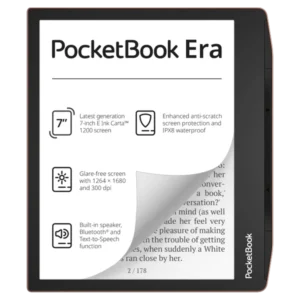 | $259.99 | 2022 | Available | Amazon | E Ink Carta 1200 | 7 | 1264×1680 | No | 300 PPI | Yes: SMARTlight | Yes | ✔ | ✔ | ✔ Page-turn, home, menu | ❌ | ✔ | ✔ | ✔ | Wi-Fi 4 | ❌ | Linux 3.10.65 | Bookstore, EPUB & PDF support | ✔ | ❌ | ✔ Dropbox | 64 GB | 1000 MB | 1 GHz dual core | Speaker | ❌ | Via provided adapter | ❌ | 1700 mAh | USB-C | Yes - IPX8 | 15.5×13.4×0.79 | 228 | 6.1×5.29×0.31 | 8.04 | Flush | Silver, Copper | USB-C to AUX audio adapter | PB700 | User manual | Pocketbook.ch | fit |
| InkPad Lite | 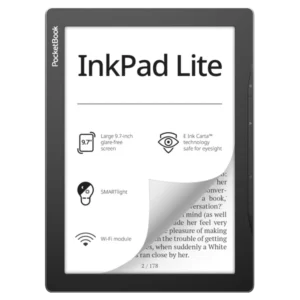 | $299.99 | 2021 | Available | Amazon | E Ink Carta | 9.7 | 825×1200 | No | 150 PPI | Yes: SMARTlight | Yes | ✔ | ✔ | ✔ Page-turn, home, menu | ❌ | ✔ | ❌ | ❌ | Wi-Fi 4 | ❌ | Linux 3.10.65 | Bookstore, EPUB & PDF support | ✔ | ❌ | ✔ Dropbox | 8 GB | 512 MB | 1 GHz dual core | - | ✔ | ❌ | ❌ | 2200 mAh | USB-C | No | 23.6×17.3×0.79 | 369 | 9.3×6.81×0.31 | 13.02 | Recessed | Grey | - | PB970 | User manual | Pocketbook.ch | fit |
| InkPad Color | 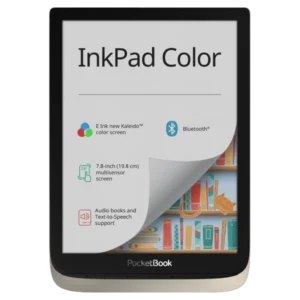 | $329.99 | 2021 | Discontinued | Ebay, Amazon | E Ink Kaleido Plus | 7.8 | 1404×1872 | Yes | 300 PPI, color: 100 PPI | Yes: Frontlight | No | ✔ | ✔ | ✔ Page-turn, home, menu | ❌ | ✔ | ✔ | ✔ | Wi-Fi 4 | ❌ | Linux 3.10.65 | Bookstore, EPUB & PDF support | ✔ | ❌ | ✔ Dropbox | 16 GB | 1000 MB | 1 GHz dual core | - | ✔ | Via provided adapter | ❌ | 2900 mAh | USB-C | No | 19.5×13.65×0.8 | 225 | 7.68×5.37×0.31 | 7.94 | Recessed | Gold | USB-C to AUX audio adapter | PB741 | User manual | Pocketbook.ch | fit |
| Basic 4 | 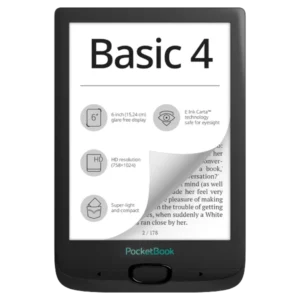 | $79.99 | 2020 | Discontinued | Ebay, Amazon | E Ink Carta | 6 | 758×1024 | No | 212 PPI | No | NA | ❌ | ❌ | ✔ Page-turn, D-pad | ❌ | ✔ | ❌ | ❌ | Wi-Fi 4 | ❌ | Linux 3.0.35 | Reader app (PDF, EPUB) | ❌ | ❌ | ❌ | 8 GB | 256 MB | 1 GHz | - | ✔ | ❌ | ❌ | 800 mAh | Micro-USB | No | 16.13×10.8×0.8 | 155 | 6.35×4.25×0.31 | 5.47 | Recessed | Black | - | PB606 | User manual | Pocketbook.ch | fit |
| Touch Lux 5 | 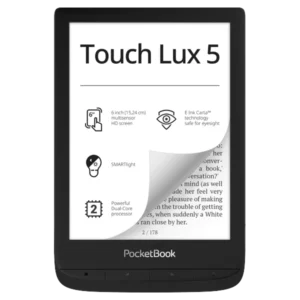 | $129.99 | 2020 | Discontinued | Ebay, Amazon | E Ink Carta | 6 | 758×1024 | No | 212 PPI | Yes: SMARTlight | Yes | ❌ | ✔ | ✔ Page-turn, home, menu | ❌ | ✔ | ❌ | ❌ | Wi-Fi 4 | ❌ | Linux 3.10.65 | Bookstore, EPUB & PDF support | ✔ | ❌ | ✔ Dropbox | 8 GB | 512 MB | 1 GHz dual core | - | ✔ | ❌ | ❌ | 1500 mAh | Micro-USB | No | 16.13×10.8×0.8 | 155 | 6.35×4.25×0.31 | 5.47 | Recessed | Black, red | - | PB628 | User manual | Pocketbook.ch | fit |
| Color | 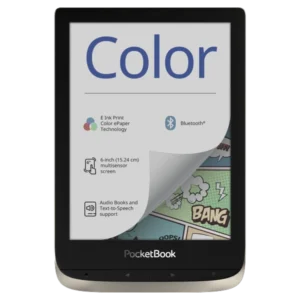 | $189.99 | 2020 | Discontinued | Ebay, Amazon | E Ink Kaleido | 6 | 1072×1448 | Yes | 300 PPI, color: 100 PPI | Yes: Frontlight | No | ✔ | ✔ | ✔ Page-turn, home, menu | ❌ | ✔ | ✔ | ✔ | Wi-Fi 4 | ❌ | Linux 3.10.65 | Bookstore, EPUB & PDF support | ✔ | ❌ | ✔ Dropbox | 16 GB | 1000 MB | 1 GHz dual core | - | ✔ | Via provided adapter | ❌ | 1900 mAh | Micro-USB | No | 16.13×10.8×0.8 | 160 | 6.35×4.25×0.31 | 5.64 | Recessed | Gold | Micro-USB to AUX audio adapter | PB633 | User manual | Pocketbook.ch | fit |
| InkPad X | 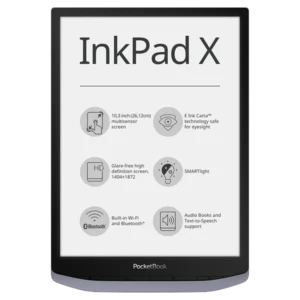 | $419.99 | 2019 | Discontinued | Ebay, Amazon | E Ink Mobius Carta | 10.3 | 1404×1872 | No | 227 PPI | Yes: SMARTlight | Yes | ✔ | ✔ | ✔ Page-turn, home, menu | ❌ | ✔ | ✔ | ✔ | Wi-Fi 4 | ❌ | Linux 3.10.65 | Bookstore, EPUB & PDF support | ✔ | ❌ | ✔ Dropbox | 32 GB | 1000 MB | 1 GHz dual core | - | ❌ | Via provided adapter | ❌ | 2000 mAh | USB-C | No | 24.92×17.34×0.77 | 300 | 9.81×6.83×0.3 | 10.93 | Recessed | Grey | USB-C to AUX audio adapter | PB1040 | User manual | Pocketbook.ch | |
| Touch HD 3 | 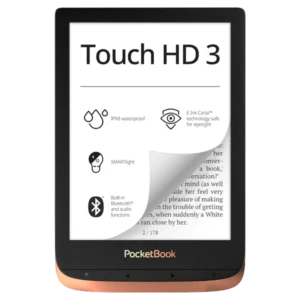 | $149.99 | 2019 | Discontinued | Ebay, Amazon | E Ink Carta | 6 | 1072×1448 | No | 300 PPI | Yes: SMARTlight | Yes | ✔ | ✔ | ✔ Page-turn, home, menu | ❌ | ✔ | ✔ | ✔ | Wi-Fi 4 | ❌ | Linux 3.0.35 | Bookstore, EPUB & PDF support | ✔ | ❌ | ✔ Dropbox | 16 GB | 512 MB | 1 GHz dual core | - | ❌ | Via provided adapter | ❌ | 1500 mAh | Micro-USB | Yes - IPX8 | 16.13×10.8×0.8 | 155 | 6.35×4.25×0.31 | 5.47 oz | Recessed | Copper, Grey | Micro-USB to AUX audio adapter | PB632 | User manual | Pocketbook.ch | fit |
| InkPad 3 Pro | 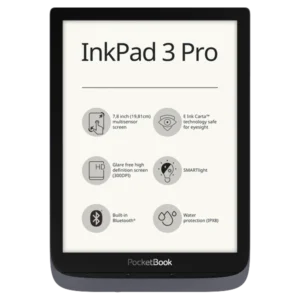 | $219.99 | 2019 | Discontinued | Ebay, Amazon | E Ink Carta | 7.8 | 1404×1872 | No | 300 PPI | Yes: SMARTlight | Yes | ✔ | ✔ | ✔ Page-turn, home, menu | ❌ | ✔ | ✔ | ✔ | Wi-Fi 4 | ❌ | Linux 3.0.35 | Bookstore, EPUB & PDF support | ✔ | ❌ | ✔ Dropbox | 16 GB | 1000 MB | 1 GHz dual core | - | ❌ | Via provided adapter | ❌ | 1900 mAh | Micro-USB | Yes - IPX8 | 19.5×13.65×0.8 | 225 | 7.68×5.37×0.31 | 7.94 oz | Recessed | Grey | Micro-USB to AUX audio adapter | PB740-2 | User manual | Pocketbook.ch | fit |
| Touch Lux 4 | 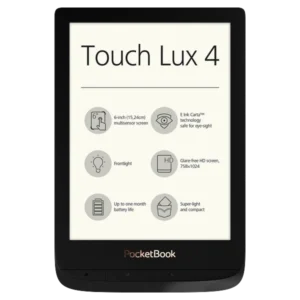 | $99.99 | 2018 | Discontinued | Ebay, Amazon | E Ink Carta | 6 | 758×1024 | No | 212 PPI | Yes: Frontlight | No | ❌ | ✔ | ✔ Page-turn, home, menu | ❌ | ❌ | ❌ | ❌ | Wi-Fi 4 | ❌ | Linux 3.0.35 | Bookstore, EPUB & PDF support | ✔ | ❌ | ✔ Dropbox | 8 GB | 512 MB | 1 GHz | ✔ | ❌ | ❌ | 1500 mAh | Micro-USB | No | 16.13×10.8×0.8 | 155 | 6.35×4.25×0.31 | 5.47 oz | Recessed | Black, Emerald, Silver | - | PB627 | User manual | Pocketbook.ch | fit | |
| Basic Lux 2 | 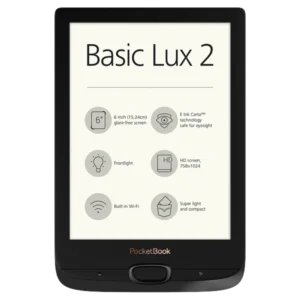 | $89.99 | 2018 | Discontinued | Ebay, Amazon | E Ink Carta | 6 | 758×1024 | No | 212 PPI | Yes: Frontlight | No | ❌ | ❌ | ✔ Page-turn, D-pad | ❌ | ❌ | ❌ | ❌ | Wi-Fi 4 | ❌ | Linux 3.0.35 | Reader app (PDF, EPUB) | ❌ | ❌ | ✔ Dropbox | 8 GB | 256 MB | 1 GHz | - | ✔ | ❌ | ❌ | 1300 mAh | Micro-USB | No | 16.13×10.8×0.8 | 155 | 6.35×4.25×0.31 | 5.47 oz | Recessed | Black | - | PB616W | User manual | Pocketbook.ch | fit |
| InkPad 3 | 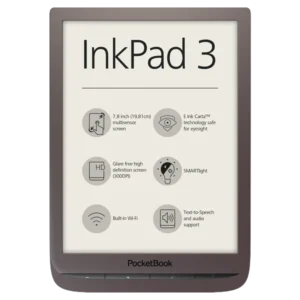 | $229.99 | 2018 | Discontinued | Ebay, Amazon | E Ink Carta | 7.8 | 1404×1872 | No | 300 PPI | Yes: SMARTlight | Yes | ✔ | ✔ | ✔ Page-turn, home, menu | ❌ | ✔ | ❌ | ❌ | Wi-Fi 4 | ❌ | Linux 3.0.35 | Bookstore, EPUB & PDF support | ✔ | ❌ | ✔ Dropbox | 8 GB | 1000 MB | 1 GHz dual core | - | ✔ | Via provided adapter | ❌ | 1900 mAh | Micro-USB | No | 19.5×13.65×0.8 | 210 | 7.68×5.37×0.31 | 7.41 oz | Recessed | Black, dark brown | Micro-USB to AUX audio adapter | PB740 | User manual | Pocketbook.ch | fit |
| Touch HD 2 | 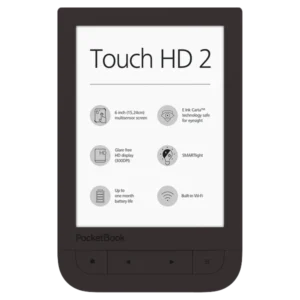 | $149.99 | 2018 | Discontinued | Ebay, Amazon | E Ink Carta | 6 | 1072×1448 | No | 300 PPI | Yes: SMARTlight | Yes | ❌ | ✔ | ✔ Page-turn, home, menu | ❌ | ❌ | ❌ | ❌ | Wi-Fi 4 | ❌ | Linux 3.0.35 | Bookstore, EPUB & PDF support | ✔ | ❌ | ✔ Dropbox | 8 GB | 512 MB | 1 GHz | - | ✔ | ✔ | ❌ | 1500 mAh | Micro-USB | No | 17.5×11.4×0.9 | 180 | 6.89×4.47×0.35 | 6.35 oz | Recessed | Black | - | PB631 | User manual | Pocketbook.ch | |
| Aqua 2 | 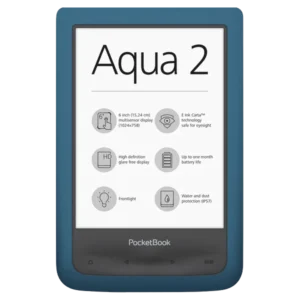 | $141 | 2017 | Discontinued | Amazon | E Ink Carta | 6 | 758×1024 | No | 212 PPI | Yes | No | ❌ | ✔ | ✔ Page-turn, home, menu | ❌ | ❌ | ✔ | ❌ | Wi-Fi 4 | ❌ | Linux 3.0.35 | Bookstore, EPUB & PDF support | ✔ | ❌ | ✔ Dropbox | 8 GB | 256 MB | 1 GHz | - | ❌ | Via provided adapter | ❌ | 1500 mAh | Micro-USB | Yes - IP57 | 17.44×11.46×0.9 | 180 | 6.87×4.51×0.35 | 6.35 | Recessed | Blue | Micro-USB to AUX audio adapter | PB641 | User Manual | Pocketbook.ch | fit |
| Basic 3 | 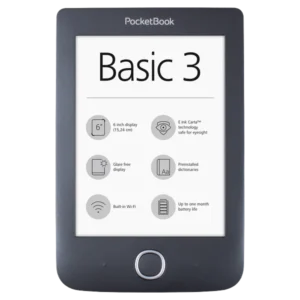 | $99 | 2017 | Discontinued | Amazon | E Ink Carta | 6 | 600×800 | No | 166 PPI | No | NA | ❌ | ✔ | ✔ Page-turn, D-pad | ❌ | ❌ | ❌ | ❌ | Wi-Fi 4 | ❌ | Linux 3.0.35 | Reader app (PDF, EPUB) | ❌ | ❌ | ✔ Dropbox | 8 GB | 256 MB | 1 GHz | - | ✔ | ❌ | ❌ | 1300 mAh | Micro-USB | No | 17.44×11.46×0.83 | 170 | 6.87×4.51×0.33 | 6.00 | Recessed | Black, white | - | PB614W | User Manual | Pocketbook.ch | fit |
Footnotes:
- MSRP is for the e-reader without additional accessories, like a stylus or cover. If such an accessory is always included (see column: Accessories in the box), then it’s also included in the listed price.
- The table lists the features for a device as-they are out of the box. There might be are alternative, non-official, ways to install apps or add features.
Also interested in comparing PocketBook e-readers to those of other brands, like Kindle and Kobo? Then use the full e-reader comparison table here!
Size comparison
Loading size comparison tool...
PocketBook e-reader specifications & features
Want to know what a mentioned e-reader specification or feature mentioned in the table means? Find the explanation below!
General information
Display specifications
Input options & features
Connectivity
Software
Hardware specifications
Ports & battery
Physical specifications
More info
Questions or feedback? Leave a comment!
Have any questions about our PocketBook e-reader comparison table? Want to see a (new) product added, spotted an error, or have any other feedback? Or do you want to show your appreciation, or just say 'hi'?
Then leave a comment below! We make sure to read and respond to all of them!
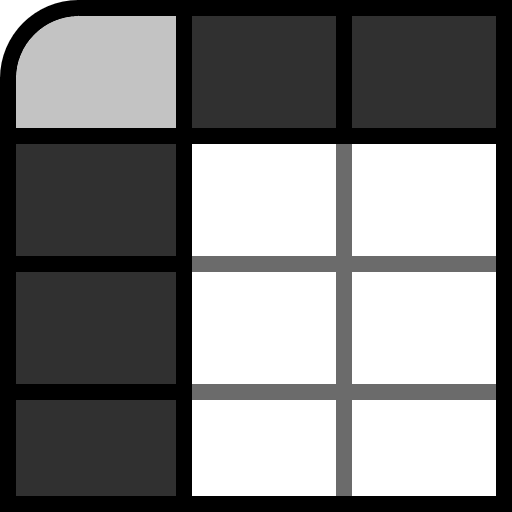
Added the newly released PocketBook Verse Lite. Some comparisons: PocketBook Verse vs Verse Lite, Verse Pro vs Lite, Verse Lite vs Basic Lux 4.
Hi
PB634 is verso pro (B&W) model number.
Verso pro color model number is PB634K3.
Thanks for the good work
Thanks, fixed!
Just added the newly available PocketBook Verse Pro Color! Apart from the color screen, there are some other differences (improvements!) over the PocketBook Verse Pro – click here for the full PocketBook Pro Color vs PocketBook Pro side-by-side comparison!